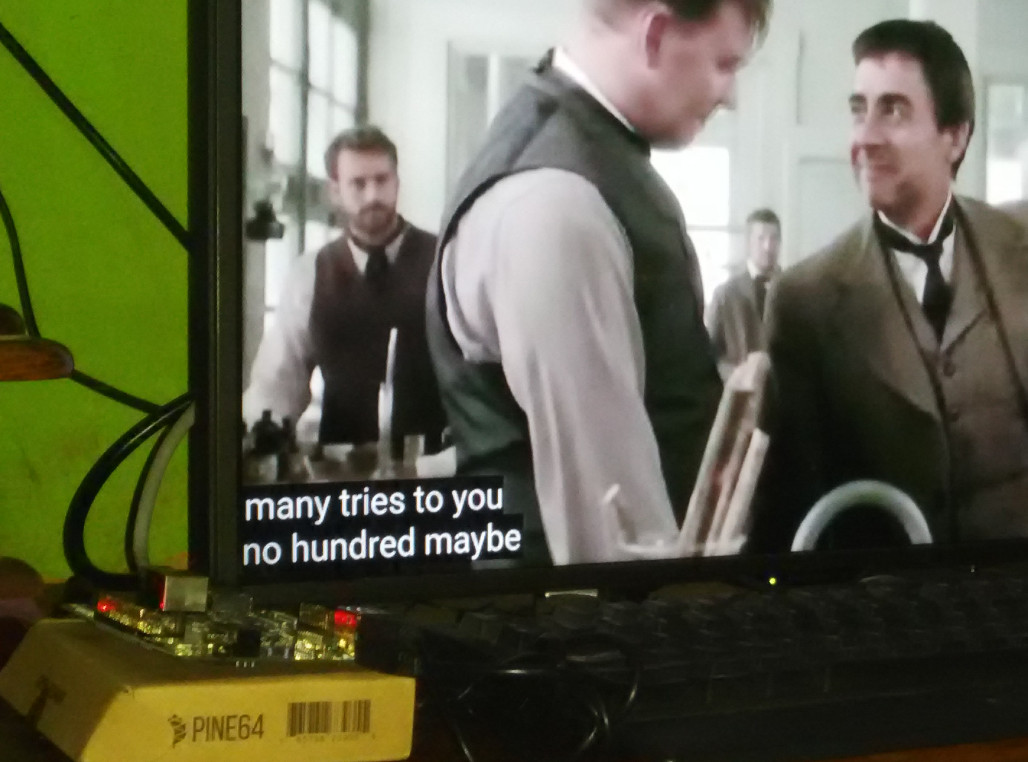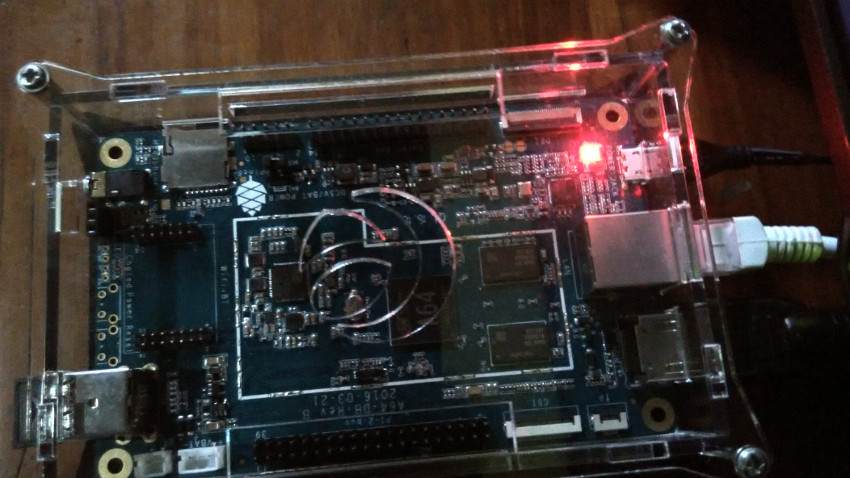Have you planned to buy new smart TV? I think you might stop your planning and build your own. You could turn your HDMI-enabled TV into a great Android powered smart TV. Yes, spend only $19 on Pine A64+ 1GB model or $29 on Pine A64+ 2GB model, it’d be your next DIY project right? ?
What you need to build it?
- 1GB/2GB Pine A64+ Board
- A quality 8GB micro SD card (32GB / 64GB recommended) rated ‘class 10’ or better
- Ethernet cable (Bluetooth/Wifi module for $9.99 sold separately if you need wireless connectivity)
- HDMI Cable (or HDMI to VGA adapter if you want to run on PC monitor)
- A micro USB 5V power adapter
- The input devices such as keyboard and mouse (you might use air mouse keyboard)
- Pine64 Enclosure
Install the software
Download the latest Android release from the Pine64 Software Release page. You need to find the version for the size of micro SD card that you’re using, then unzip the compressed file to extract .img image. Use the dd command to write the image to the SD card or install Win32Imager on your Windows machine.
When all you need is ready, connect the HDMI cable and connect the power supply, you will see Pine64 boot screen on your TV. With access to over 1.6 million Android apps on the market today, you can watch full 4K videos, stream movies from apps like Netflix, or play games or more.